identify my coin by photo
Powered by

obverse
upload photo
Reverse
upload photo
Download the Coinoscope app on your Android or iPhone for FREE and start identifying coins!
500 000Downloads (Android+iOS)
50 000Monthly Users
3 000Ratings
to get the best search results
to get the best results of searching by image, take a photo of your coin following a few simple tips given below
incorrect
 Placing
Placing Background
Background Perspective
Perspective Leveling
Leveling- Placing Please, take the maximum size photo of the coin. After loading the photo you will be able to use the crop tool.
- Background To get the best search results, take a photo of the coin on the white background, such as a sheet of paper. Good lighting is important in order to maximize the contrast between the coin and the background.
- Perspective Photo without perspective reduction will help you to get better search results.
- Leveling Don’t forget about the good observance of the coin's level vertically and horizontally.
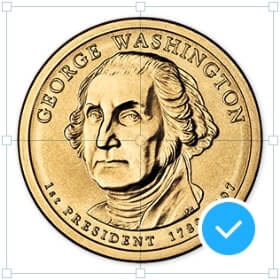
If you are not satisfied with the search results of the automatic coin recognition system please use the Search box. If you have any ideas or suggestions about this service, feel free to contact us via contact form.











